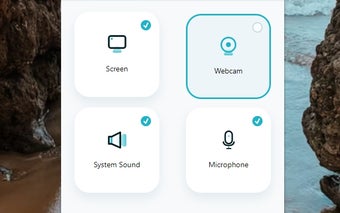ApowerREC Screen Recorder: Capture and Customize Your Screen Recordings
ApowerREC Screen Recorder is a lightweight and versatile screen recording software that offers a range of impressive features. Whether you want to capture your entire screen, a specific browser window, or a particular tab, ApowerREC has got you covered. You can even include audio in your recordings, whether it's system sound, microphone input, or both.
One of the standout features of ApowerREC is its multifunctionality. It allows you to record not only your screen but also specific elements like your webcam screen or a designated application interface. This flexibility makes it an ideal tool for creating tutorials, capturing gameplay, or recording video calls.
With ApowerREC, you can easily switch between recording modes and customize your settings to suit your needs. The intuitive user interface makes it simple to navigate and control the recording process. Plus, the software offers various output formats, allowing you to save your recordings in the format that works best for you.
ApowerREC Screen Recorder is a free software that provides a powerful and user-friendly solution for all your screen recording needs. Whether you're a professional content creator or just want to capture memorable moments on your screen, ApowerREC is a reliable choice.